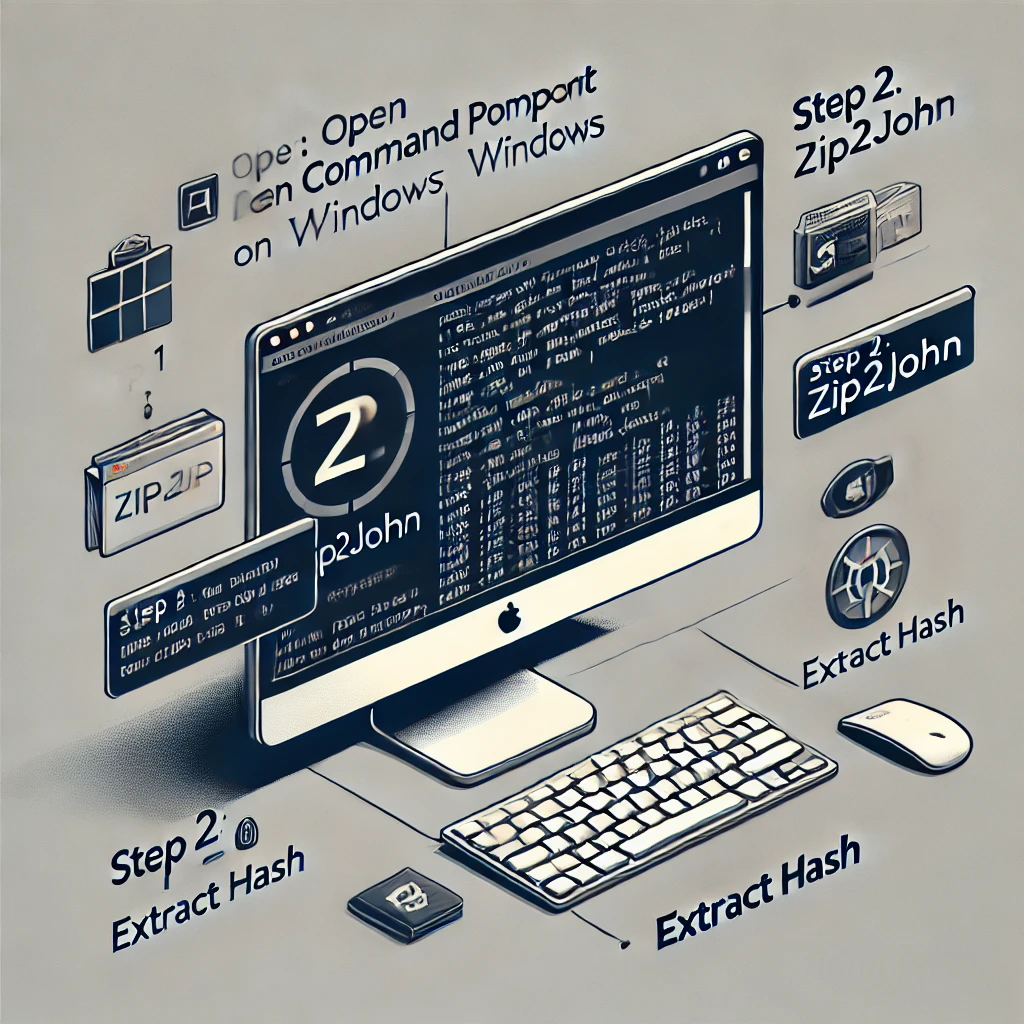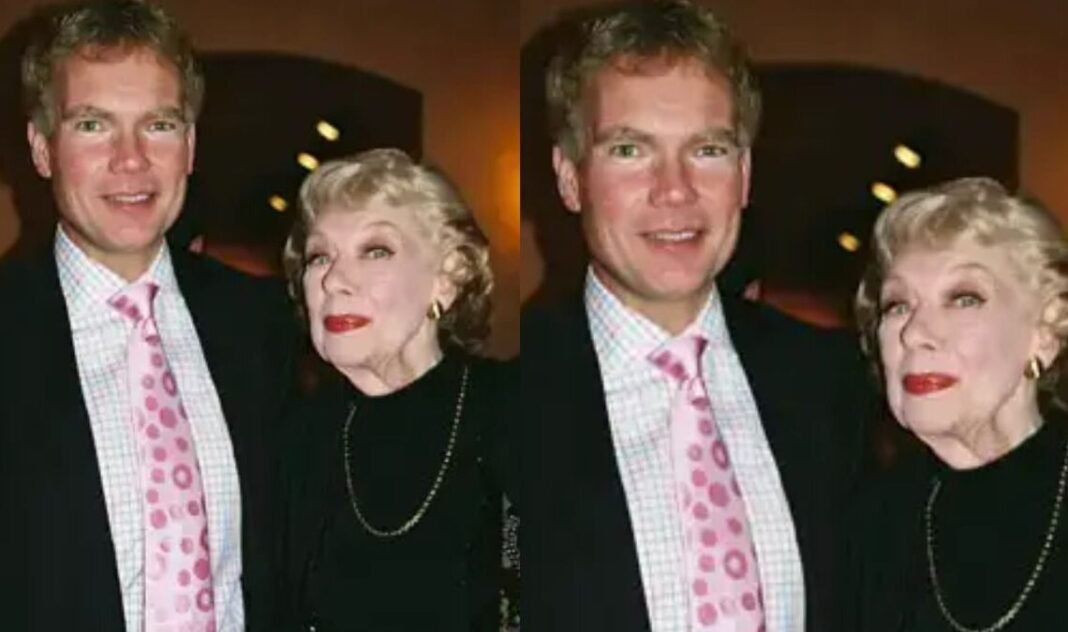Introduction to How to Run zip2john on Windows
If you’ve ever wondered how to run zip2john Windows, chances are you’re dealing with a password-protected ZIP file.
Maybe it’s an old archive, or you need to test the strength of your own passwords.
Whatever the case, zip2john is a go-to tool for extracting password hashes from ZIP files.
But here’s the kicker: running zip2john on Windows can feel tricky if you’ve never done it before.
Let’s break it down step by step so you can get the job done without pulling your hair out.
What Is zip2john and Why Do You Need It?
Before we jump into the how-to, let’s get clear on what zip2john does.
It’s part of the John the Ripper suite—a toolset designed for password recovery and security testing.
Here’s the short version:
- zip2john extracts the hash from a ZIP file.
- You use that hash with John the Ripper to crack the password.
Think of it as step one in a two-step process for recovering or testing passwords.
What You’ll Need to Get Started
Running zip2john on Windows isn’t complicated, but you’ll need a few things:
- John the Ripper binaries: Download the latest version from the official Openwall site.
- A password-protected ZIP file.
- A basic understanding of command-line tools.
Step-by-Step: How to Run zip2john on Windows
1. Download and Extract John the Ripper
- Head to the Openwall download page.
- Download the “jumbo” version for Windows.
- Extract the ZIP file to a folder, e.g.,
C:\John.
2. Locate the zip2john Executable
- Open the extracted folder.
- Navigate to
run\. - Look for the
zip2john.exefile.
3. Open Command Prompt
- Press
Win + R, typecmd, and hit Enter. - Navigate to the folder where
zip2john.exeis located using thecdcommand.
Example:cmdCopy codecd C:\John\run
4. Run zip2john on Your ZIP File
- Place your password-protected ZIP file in the same directory as
zip2john.exe. - In the command prompt, type:cmdCopy code
zip2john yourfile.zip > hash.txtReplaceyourfile.zipwith the actual name of your ZIP file.
5. Check the Output
- Open the
hash.txtfile created in the previous step. - It will contain the hash needed for cracking the password.
Common Issues and How to Fix Them
“zip2john.exe is not recognized”
- Double-check that you’re in the correct directory.
- Make sure the file isn’t blocked by your antivirus software.
“Permission denied”
- Run Command Prompt as Administrator.
- Right-click
cmd.exeand select “Run as Administrator.”
No hash output in hash.txt
- Ensure the ZIP file is password-protected.
- zip2john only works on encrypted ZIP files.
FAQs About zip2john on Windows
Can zip2john work on large ZIP files?
Yes, but the extraction process might take longer for larger files.
Is zip2john legal to use?
It depends on your intent.
Using it to recover your own files is fine, but using it on someone else’s data without permission is not.
What if my ZIP file uses AES encryption?
zip2john supports AES-encrypted ZIP files, but cracking them requires significant computational power.
Do I need special software to open hash.txt?
No, you can use any text editor, like Notepad, to view the file.
Real-Life Example: Recovering an Old Archive
Let’s say you found an old ZIP file from 2010 with your family photos.
You forgot the password, but you’re certain it’s one of your old go-to passwords.
Using zip2john:
- Extract the hash.
- Feed it to John the Ripper.
- Let the tool work through your password list.
In less than an hour, you could be looking at those long-lost pictures.
Why zip2john is a Game-Changer
Without zip2john, recovering a password-protected ZIP file can feel impossible.
It’s efficient, straightforward, and works seamlessly on Windows when set up correctly.
So next time you’re locked out of a ZIP file, you’ll know exactly how to run zip2john Windows and crack the code.