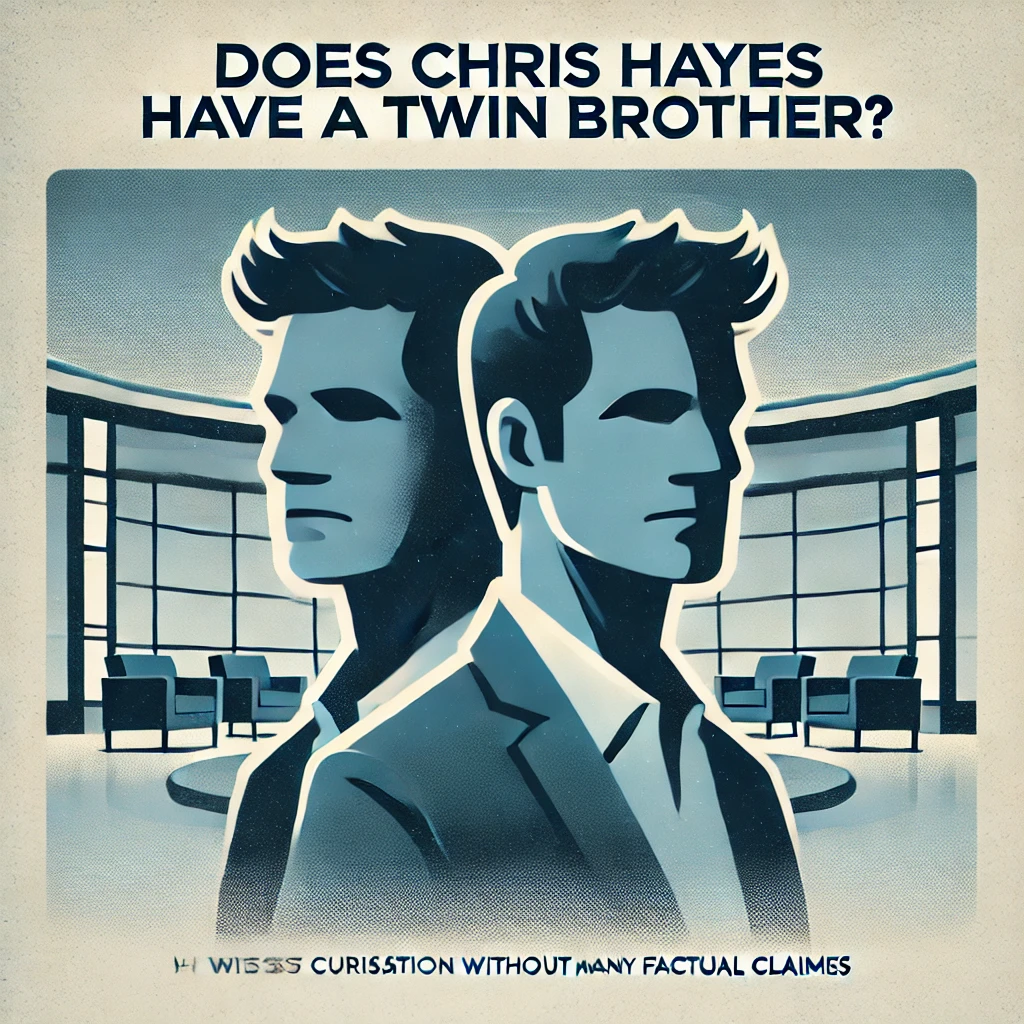Introduction to Can You Disable the Fan on Your PC Through Software?
If you’ve ever wondered, can you disable the fan on your PC through software, you’re not alone.
Maybe your fan is too loud, or you’re curious if it’s even necessary to keep it running all the time.
Let’s tackle this head-on and figure out what’s possible, what’s safe, and what you should avoid.
Why Would You Want to Disable Your PC Fan?
PC fans are crucial for keeping your hardware cool, but sometimes they can be annoying.
Here are some common reasons people consider turning them off:
- Noise Issues: A loud fan can disrupt your focus, especially in quiet environments.
- Energy Efficiency: Some think stopping the fan could save power.
- Curiosity: You might want to experiment with your PC’s cooling setup.
But here’s the thing—fans are there for a reason.
Disabling them could lead to overheating, which might damage your components.
Still, let’s explore how software might help you control, or even disable, your fan.
Can You Really Disable the Fan on Your PC Through Software?
Yes, you can disable the fan on your PC through software, but it depends on your hardware and software setup.
Here’s how it typically works:
1. BIOS/UEFI Settings
Many motherboards allow you to control fan speeds directly from the BIOS or UEFI interface.
You can set the fan to run slower, or even turn it off under specific conditions.
- Restart your PC and press the key (often F2, Del, or F10) to enter BIOS.
- Look for the “Hardware Monitor” or “Fan Control” section.
- Adjust the fan settings, but proceed with caution.
2. Third-Party Software
Tools like SpeedFan or proprietary software from brands like ASUS, MSI, or Gigabyte can let you manage your fan.
- SpeedFan: A free tool that works with many PCs.
It lets you monitor and adjust fan speeds or even stop them. - Manufacturer Software: For example, ASUS’s AI Suite or MSI’s Dragon Center.
These tools are often more reliable for specific hardware.
3. Windows Power Settings
Some laptops and PCs let you reduce fan activity through power-saving modes.
While not a direct “off” switch, it can make the fan less active.
Risks of Disabling Your PC Fan
Before you jump into disabling your fan, think about the risks.
- Overheating: Your CPU and GPU generate a lot of heat.
Without a fan, your PC could overheat, leading to crashes or permanent damage. - Reduced Lifespan: High temperatures can shorten the life of your hardware.
Components like the CPU and GPU rely on cooling to stay functional. - Voided Warranty: Some manufacturers might void your warranty if they detect overheating damage.
Alternatives to Disabling the Fan
If noise is the problem, disabling the fan isn’t your only option.
Here are a few smarter alternatives:
- Adjust Fan Speed: Use software to lower the fan speed instead of turning it off.
- Clean Your PC: Dust buildup can make fans work harder and louder.
- Upgrade Your Fan: Invest in a quieter fan or a liquid cooling system.
- Use Noise-Dampening Cases: These cases are designed to muffle sound.
FAQs: What You Need to Know
Is it safe to disable a PC fan?
No, it’s generally not safe. Fans are critical for cooling, and disabling them can lead to overheating.
Can you control fan speed on any PC?
Not all PCs support fan control through software.
Check if your motherboard and fans are compatible with tools like SpeedFan.
What happens if your PC overheats?
Overheating can cause your PC to shut down unexpectedly, damage components, or even render your hardware useless.
Are there silent cooling options?
Yes! Consider liquid cooling or high-quality, low-noise fans for quieter operation.
Can you disable the fan temporarily?
Some software allows temporary control, but always monitor your temperatures to avoid damage.
Final Thoughts: Should You Disable the Fan on Your PC Through Software?
So, can you disable the fan on your PC through software? Yes, but it’s rarely a good idea.
Instead, focus on adjusting speeds, cleaning your hardware, or upgrading to quieter cooling solutions.
Your PC fan isn’t just a noisy annoyance—it’s a vital part of keeping your machine running smoothly.
Think twice before you hit that “off” button.