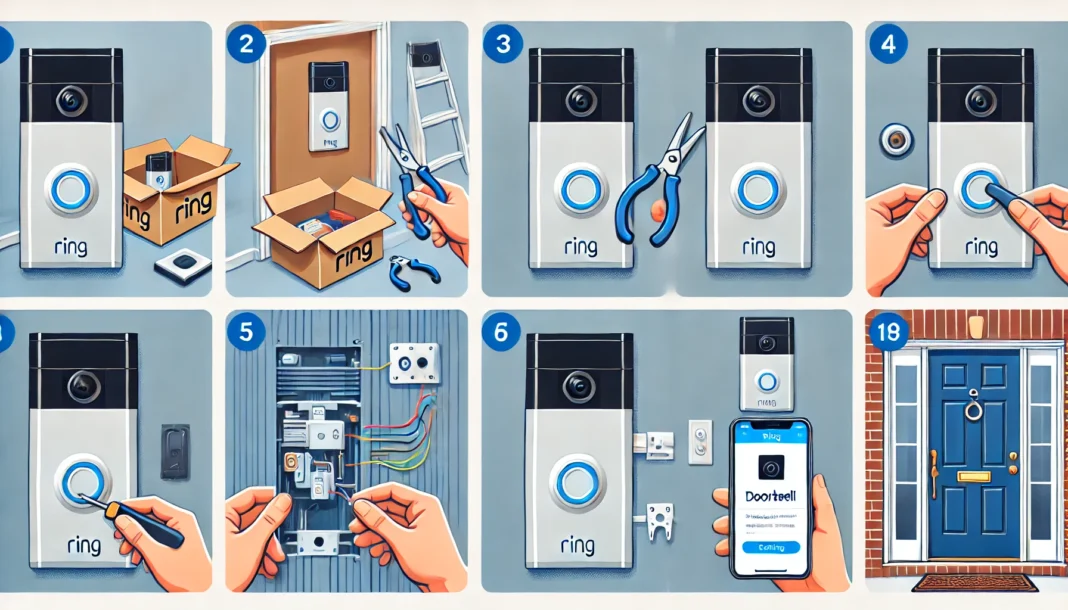Ever wondered how to install a Ring Doorbell without calling in a pro?
You’re not alone.
Plenty of people want the security and convenience of a smart doorbell but feel unsure about setting it up themselves.
The good news? Installing a Ring Doorbell is easier than you think.
This guide will walk you through every step, breaking it down so even first-timers can handle it.
What You’ll Need Before You Start
Before you dive in, make sure you have everything ready to go.
Here’s what you’ll need to install a Ring Doorbell:
- Your Ring Doorbell kit (this comes with the device, mounting bracket, screws, anchors, and a charging cable).
- A charged battery (or make sure your device is plugged in if it’s a wired version).
- A drill and screwdriver.
- A strong Wi-Fi connection.
- The Ring app downloaded on your smartphone.
Pro Tip:
If you’re upgrading an old doorbell, double-check the wiring before starting.
If you’re starting from scratch, go for the battery-powered model—it skips the need for existing wiring.
Step-by-Step Guide: How to Install a Ring Doorbell
Step 1: Charge the Battery
Start by charging the battery fully if you’ve got a wireless model.
This step is crucial—an undercharged battery can lead to issues later.
The battery pack slides easily into its slot, clicking securely when charged.
Step 2: Prep Your Doorway
Whether you’re replacing an old doorbell or setting up a new one, clear the area.
Remove any debris or dust to ensure a snug fit for the mounting bracket.
Pro Tip:
If you’re upgrading an existing wired doorbell, turn off the power to avoid any shocks.
Step 3: Mount the Bracket
Hold the bracket where you want your Ring Doorbell to go.
Use a pencil to mark the screw holes.
Drill pilot holes if needed, then secure the bracket with the screws provided.
For Brick or Concrete:
Use the included wall anchors to keep the bracket stable.
Step 4: Connect the Wiring (If Applicable)
If you’re using a wired version, attach the existing doorbell wires to the screws on the back of the Ring device.
Polarity doesn’t matter here, so you won’t mess it up.
Tip:
Tuck the wires neatly into the wall for a clean look.
Step 5: Attach the Doorbell
Slide your Ring Doorbell onto the mounted bracket.
It should click into place securely.
For extra security, use the included small screw to lock the device in place.
Step 6: Set Up the App
Open the Ring app on your phone.
Follow the instructions to connect your doorbell to Wi-Fi.
Make sure you’re close enough to your router for a strong signal.
Once connected, customize settings like motion detection zones and alerts.
Step 7: Test It Out
Press the doorbell button and check your phone for the live feed.
Walk past the motion zones to ensure alerts pop up.
FAQs About Installing a Ring Doorbell
1. Do I need existing wiring to install a Ring Doorbell?
Not necessarily.
Battery-powered models skip the wiring, making them perfect for renters or those without an existing doorbell.
2. Can I install a Ring Doorbell on a brick wall?
Yes, you’ll just need a drill and wall anchors, which are included in the kit.
3. What if my Wi-Fi signal is weak?
Consider a Wi-Fi extender to boost your signal near the doorbell.
Ring also sells a Chime Pro that doubles as a signal booster.
4. Is it secure?
Ring Doorbells come with a small security screw to deter theft.
For added peace of mind, they offer a replacement if your device is stolen.
5. Do I need professional installation?
Nope! This guide covers all the steps, and most people can handle the process in under an hour.
Why Installing a Ring Doorbell Is Worth It
Imagine knowing who’s at your door without getting up.
Picture receiving alerts when packages arrive—even if you’re not home.
That’s the magic of a Ring Doorbell.
Whether you choose wired or wireless, the installation process is simple, quick, and puts security in your hands.
Final Thoughts
Installing a Ring Doorbell doesn’t have to be overwhelming.
With a bit of preparation and this step-by-step guide, you’ll have it set up in no time.
From mounting the bracket to customizing the app, every part of the process is designed to be user-friendly.
Start today and enjoy the added security and convenience a Ring Doorbell brings.
So, grab your tools and get started.
Learning how to install a Ring Doorbell is your first step toward a smarter, safer home!