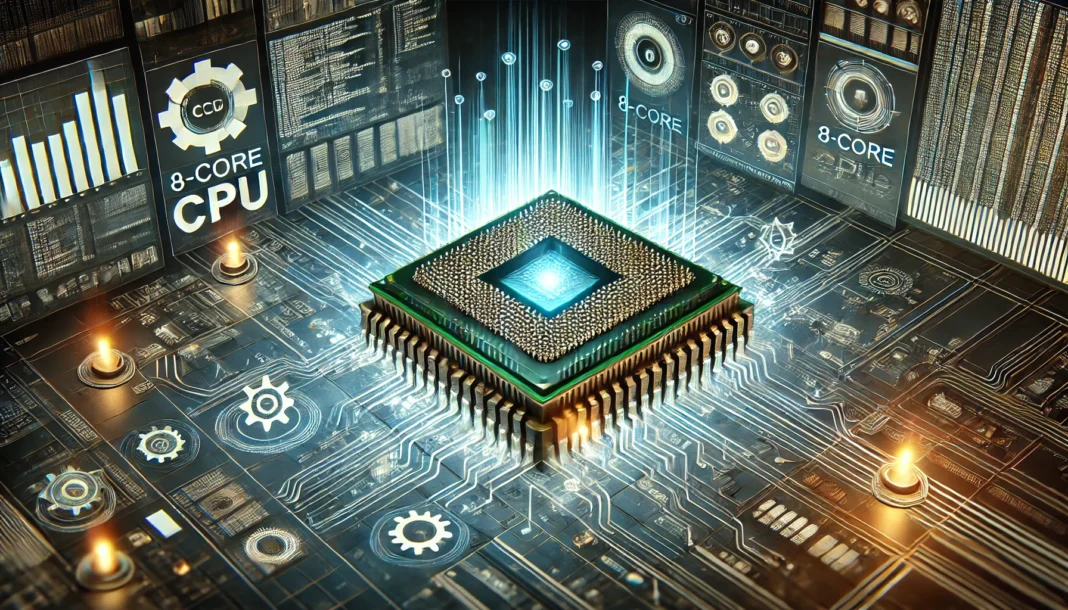Software emulation can feel like a black box, especially if you’re wondering, can a 8 core CPU handle software emulation? The short answer: Yes, it can—but how well depends on what you’re trying to emulate.
Let’s unpack this in simple terms.
What’s the Deal With Software Emulation?
At its core, software emulation mimics the behavior of one system using another. Think of it like trying to speak a foreign language fluently—your computer has to “translate” everything on the fly.
Whether it’s retro gaming consoles, mobile apps, or even entire operating systems, emulation requires raw computing power. That’s where your 8-core CPU comes in.
How Does an 8-Core CPU Fit In?
An 8-core CPU gives you eight separate “brains” to process tasks. But here’s the catch:
- Emulators Aren’t Always Multithreaded: Many emulators rely on single-core performance, meaning they can’t use all eight cores effectively.
- Modern Emulators Are Smarter: Newer emulators, like RPCS3 for PlayStation 3 games, leverage multiple cores to split tasks like rendering graphics and decoding audio.
So, while an 8-core CPU might seem overkill for older emulators, it shines with demanding, modern ones.
Real-Life Example: Retro Gaming vs. Modern Systems
Picture this:
- Running SNES or NES Games: These emulators barely make your CPU break a sweat. Even a dual-core processor could handle them with ease.
- PlayStation 2, Xbox, or Wii: Now, your 8-core CPU starts to stretch its legs. Games like Shadow of the Colossus on PCSX2 can utilize higher clock speeds and multiple cores.
- PS3 or Switch Emulation: This is where things get real. Titles like The Last of Us or Breath of the Wild demand serious horsepower. Your 8-core CPU needs a high clock speed and efficient core usage to avoid frame drops or stuttering.
What Makes a CPU Good for Emulation?
Here’s what matters most:
- Clock Speed: A higher GHz often means better single-core performance, which many emulators need.
- IPC (Instructions Per Clock): This measures how much work your CPU does per cycle. A modern 8-core CPU often beats older, higher-core models due to better IPC.
- Thermal Management: Long gaming sessions can heat things up. CPUs like AMD Ryzen 7 or Intel Core i7 have excellent cooling options to handle extended loads.
Can an 8-Core CPU Be Overkill?
For lightweight emulators or casual use, yes. But if you’re chasing smooth 4K performance on modern systems, an 8-core CPU might be the sweet spot.
FAQs: Answering the Big Questions
1. Can an 8-core CPU run Dolphin Emulator smoothly?
Absolutely. Dolphin, which emulates GameCube and Wii, thrives on good single-core performance. An 8-core CPU can easily handle 1080p or even 4K resolution.
2. Do emulators benefit from hyperthreading?
Sometimes. Hyperthreading helps in multitasking-heavy emulators, like RPCS3, but isn’t always a game-changer for older or simpler software.
3. How important is a GPU for emulation?
Very. While the CPU handles instructions, the GPU takes care of rendering. Pairing your 8-core CPU with a decent GPU like an NVIDIA RTX 3060 can make a noticeable difference.
4. Will upgrading to a 12-core CPU make a big difference?
Not unless the emulator can fully utilize those extra cores. For most users, a high-quality 8-core CPU hits the sweet spot.
5. What’s more important: cores or clock speed?
For emulation, clock speed often trumps core count, but a balance is key. A modern 8-core CPU typically offers both.
Pro Tips to Maximize Emulation Performance
Here’s how to get the most out of your 8-core CPU:
- Close Background Apps: Free up CPU resources by shutting down unnecessary processes.
- Enable Multithreading (if supported): Some emulators have settings to utilize multiple cores—turn this on.
- Overclock if Safe: Boost your CPU clock speed carefully for extra performance.
- Match Your Hardware: Ensure your RAM and GPU are up to par with your CPU for smooth emulation.
Final Word: Can a 8 Core CPU Handle Software Emulation?
Yes, an 8-core CPU can handle software emulation, often with room to spare.
Whether you’re running SNES classics or tackling demanding PS3 titles, the right balance of clock speed and core efficiency will ensure your 8-core CPU delivers top-notch performance.
Keep tweaking, testing, and optimizing, and you’ll be amazed at how much an 8-core CPU can handle.
For deeper insights, check out resources like RPCS3’s official compatibility list or Dolphin Emulator’s performance tips.
Got more questions about emulation or gaming setups? Drop them below!